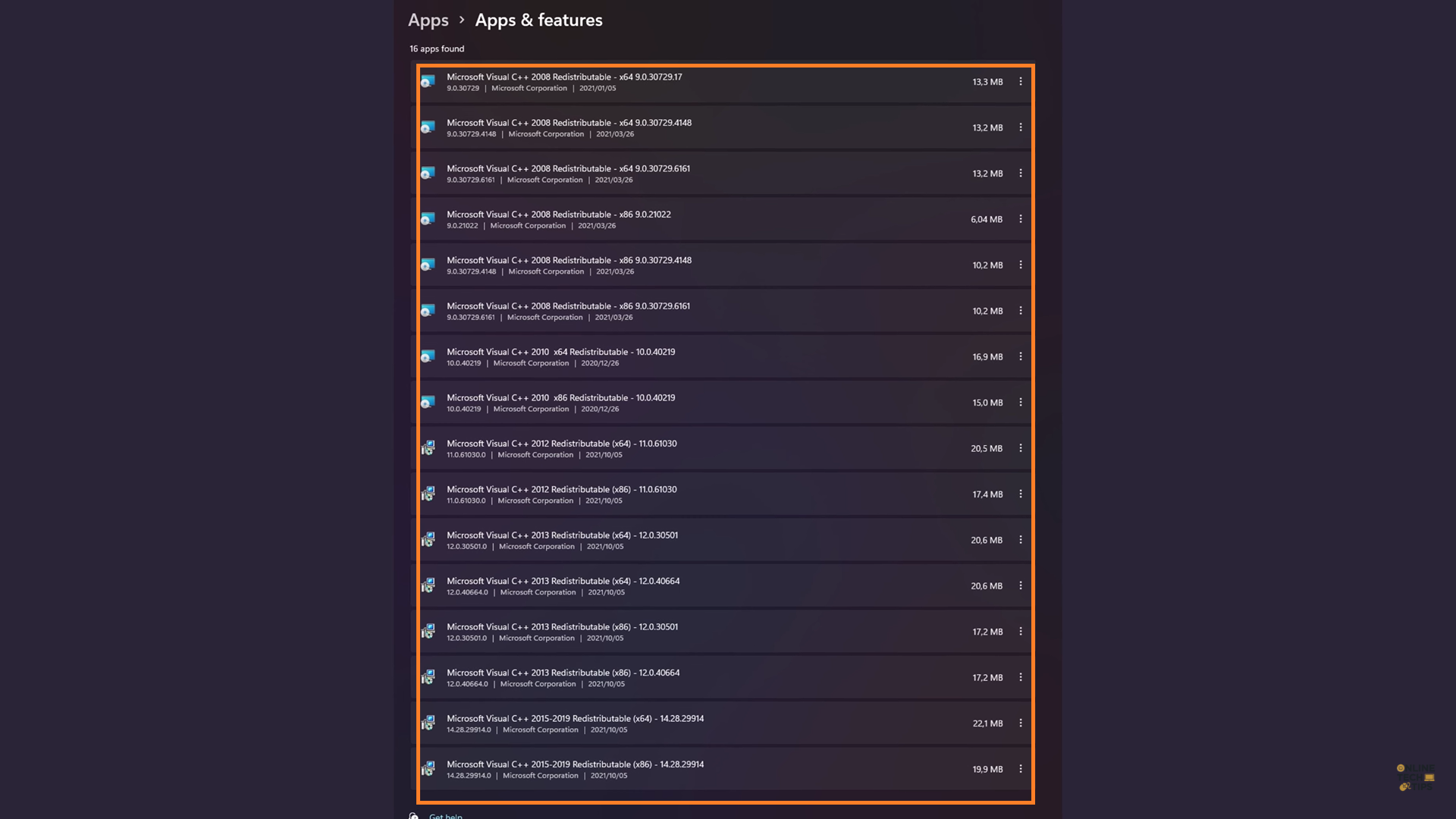Sometimes, when you install an application on Windows, you might be asked to install an additional program called Microsoft Visual C++ Redistributable.
One day, while looking through your installed applications, you may notice that this program is installed multiple times, with each installation having a different size and date.
So, what is Microsoft Visual C++ Redistributable? Why are there so many copies installed? And can you uninstall any of them?
There’s a lot to cover here, so let’s start with the basics.
What Does “Redistributable” Mean?
Before we delve into the C++ aspect of the explanation, it’s crucial to first grasp the concept of what a “redistributable” is.
Software is typically distributed in two ways:
- Online installers – These are lightweight and don’t contain the full application data. Instead, they download the required files from the internet during installation. This ensures that only the necessary data is installed on your computer.
- Redistributables – These contain all possible data needed for an installation. The key advantage is that they don’t require an internet connection to work.
Redistributables are often bundled with other software that depends on them. This is the case with Visual C++ Redistributables.
What Is Microsoft Visual C++ Redistributable?
Visual C++ is a code compiler for the C programming language family, including C, C++, and C++/CLI. Many applications written in C++, especially those created using Microsoft Visual Studio, rely on a standard set of software libraries. Without these libraries, the software won’t run.
Since most users don’t have the full Visual Studio suite installed on their computers, redistributables provide the necessary libraries for specific applications.
Why Are There So Many Copies Installed?
If you look closely, you’ll see that the installed C++ redistributables have different names, versions, and years in their titles. This happens because:
- Visual Studio is updated over time, and each version introduces changes to the standard libraries.
- Applications built using different versions of Visual Studio require specific redistributable versions.
- Redistributables are not cumulative—newer versions don’t include older libraries, as some are removed or changed for compatibility reasons. If redistributables were cumulative, they would become excessively large and difficult to maintain.
Whenever you install an application that requires a redistributable, it checks if the necessary version is already installed. If not, it adds it to the list. This is why you see multiple versions installed.
Can You Uninstall Visual C++ Redistributables?
The redistributable libraries are shared—multiple applications use the same installation of standard libraries. However, when you uninstall a program, it does not remove the redistributable, as another program might still need it.
We do not recommend uninstalling any Visual C++ Redistributables, as doing so could cause multiple applications to stop working. Given that they take up little space and are widely used, it’s best to leave them as they are.
FAQs
1. What is Microsoft Visual C++ Redistributable?
Microsoft Visual C++ Redistributable is a set of runtime libraries required to run applications built with Microsoft Visual Studio. These libraries help software function properly without requiring users to install the full Visual Studio suite.
2. Why do I have multiple versions of Visual C++ Redistributable installed?
Each version corresponds to a different Visual Studio release. Since different programs are built using different versions, multiple redistributables may be installed to support them. Newer versions are not cumulative, meaning they don’t replace older ones.
3. Can I uninstall old or duplicate Visual C++ Redistributables?
It’s not recommended to uninstall them because multiple programs may depend on different versions. Removing them could cause software to stop working.
4. Do Visual C++ Redistributables take up a lot of space?
No, they typically take up minimal disk space compared to modern storage capacities. Keeping them installed ensures smooth application performance.
5. How do I check which versions of Visual C++ Redistributable are installed?
You can check by going to:
📌Control Panel → Programs and Features → Look for entries named “Microsoft Visual C++ Redistributable” with different years and versions.
6. Will installing the latest Visual C++ Redistributable replace older versions?
No, newer versions do not include all previous versions. Some programs require specific versions, which is why multiple copies exist.
7. Do I need an internet connection to install Visual C++ Redistributables?
No, redistributable installers contain all necessary files, unlike online installers, which download data during installation.
8. What happens if I delete a necessary Visual C++ Redistributable?
If a program depends on a deleted redistributable, it may not launch or show missing DLL errors. You might need to reinstall the redistributable to fix the issue.
9. How do I reinstall Visual C++ Redistributables if needed?
You can download official versions from the Microsoft website or reinstall an application that requires them, as many programs automatically install the required version.
10. Are Visual C++ Redistributables safe?
Yes, they are official Microsoft components and are safe to have on your computer.